Digital workplace and social intranet implementation is a change process
Many organizations carry out the implementation of a digital work environment as if it’s an IT project. They make Office 365 a priority and they also want to do something with an intranet. Employees just see it as ‘we have new email’ and then continue to work as they have always worked. At most, they see the new social intranet as a difficult extra channel. Another new tool, and we already have so many.
Look at the work processes
Fortunately, there are also companies that think more before they dive in. They involve the HR and Communications department, because they know they want to have people collaborate better. They see the implementation of Office 365 as an opportunity to ‘do something with a social intranet’. But they often don’t yet know what that exactly means.
As soon as organizations realize this, it’s easier to take the next step and hire a consultant who doesn’t look at the project from a technology point of view but rather from the point of view of the employees’ work processes. When you prioritize these work processes instead of the applications, you quickly arrive at the idea of developing a portal that bundles all tasks, data and applications for an employee in a single environment, integrating the modern tools of Office 365.
Portal that bundles content
Such an environment contains three types of content.
- Managed content: this is information that is sent by the organization to the employees, such as news and a ‘who-what-where- overview of procedures you must follow in specific cases, for example if you lose your access card;
- User-generated content: this is the (collaborative) work environment in which an employee can create documents, share them with colleagues, and work with others on various teams. The Office 365-tools enable employees to create content, to communicate, to share and work together;
- - Automated content: this is all notifications from other systems that indicate you must perform a task, such as a notification from the HR system that a manager must approve travel costs, a notification to Accounts Receivable that the payment term of an invoice has expired, or the request pushed from the CRM system to Sales to return a customer’s call. Automated content can also be management information presented on your portal. This allows you to combine data from different systems and present it in user friendly format (KPI).
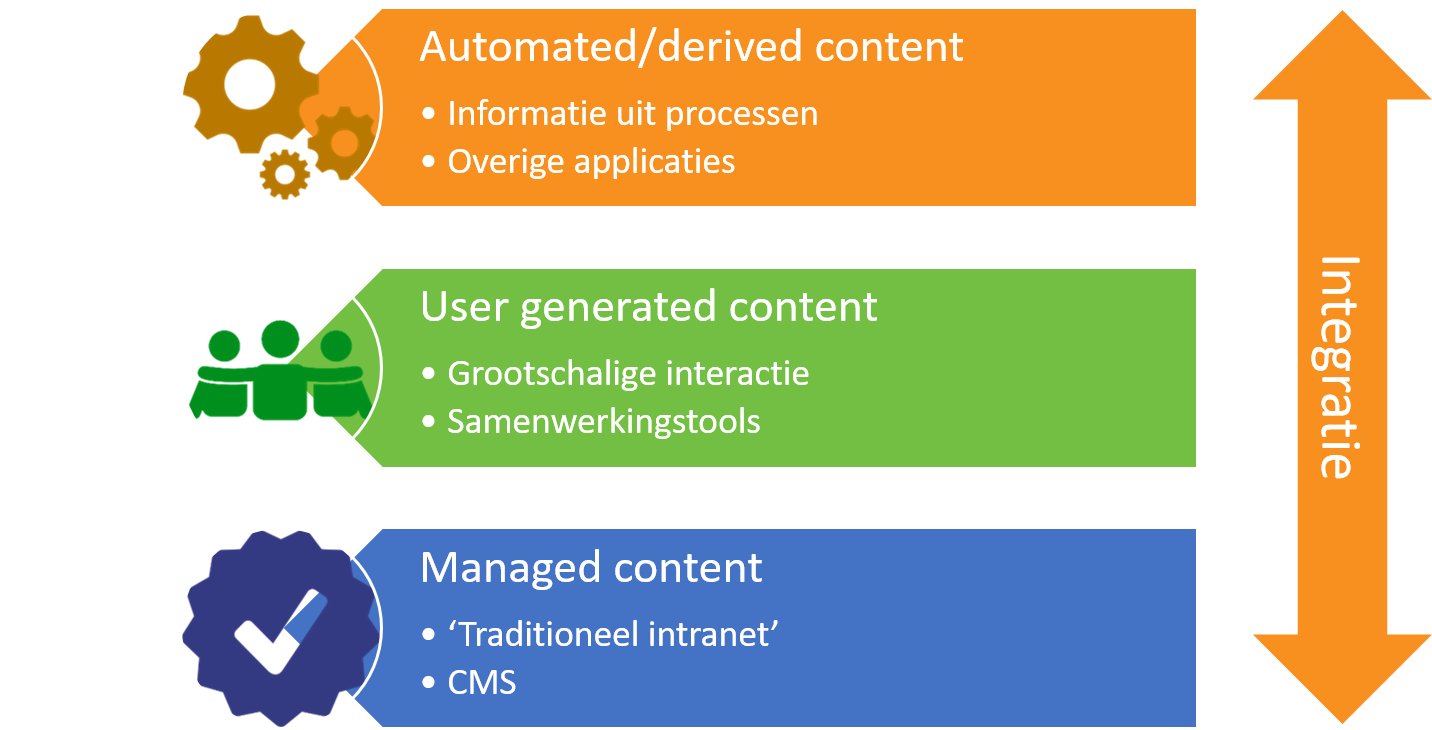
Three elements of a social intranet based on Office 365 that requires integration
Log in just once, access all your data and applications
By bringing together these three types of content, you make the user’s job easier. The user must log in at just one location to see all his or her tasks, open the required documents and applications, and contact colleagues. To be clear: if you click on a task that is ready for you, you will immediately go to the relevant screen in the underlying application, whether that is a patient file in an EPD, a work order in an ERP system, or the grade lists in a student monitoring system.
Make new work agreements
Will employees make use of all of this by themselves? No. However beautiful and user-friendly this environment is, they will continue to send the minutes by mail if they were used to doing that. That is, unless you train them to use the digital work environment more efficiently. So treat the implementation of such a digital workspace as a change project. Old ‘working habits’ must be replaced by new ones. Make it a ‘second nature’ to share information and documents for truly working together.
Invest time in training employees. Give them workplace support when they are actually using the environment. Give them time to experiment and adjust. And make mutual agreements, not only in the organization, but also in their teams, such as: What are we no longer going to do, now that we have this environment? Such as mailing documents around to a fixed group of people. Because if old habits are not thrown out, the new work environment will not work.
Stimulate and reward new behavior and give no longer the possibility to use tools that easily give them the opportunity to fall back into old habits. A good way to promote is to connect the new way of working into their own working process. It will make working with Office 365 in a digital work environment more successful.
Monica van Heerde, independent consultant at the cutting edge of marketing, communication and ICT