Five biggest mistakes of Digital Workplace
Almost everyone has a computer at their workplace. But how do you make sure your staff can actually work successfully in this computer workplace? It all starts with a workplace that supports working. This may sound logical, but we often see that people are offered a computer workplace filled with modules that are much too difficult to use – and include many that even waste time. Which produces several negative consequences:
- Employees are less productive than they could be, and they waste too much time looking for and figuring out things.
- Staff don’t collaborate in a smart enough manner, and they don’t get the most out of the group as a result.
- Employees insufficiently reuse what has already been created, so they can’t let their clients profit from lessons already learned.
- The digital workplace doesn’t really work well on mobile devices, so working on the road or in other locations does not occur smoothly.
- 5. They keep on working in the way they’ve always worked and don’t evolve.
OK if your company is content to follow rather than lead. But it is a problem if you want to be in a strong competitive position and realize a positive brand image and high customer satisfaction for your clients. With this in mind, here are the five biggest mistakes people make in the digital workplace:
Working with Office 365 does it all
Office 365 is great. And we really believe you can achieve some very nice productivity results with Office 365, but Office 365 is not a complete workplace. Most users don’t even know what you can do with Delve, Teams, PowerBI, SharePoint, Yammer and the many other tools. And that is the first common mistake we see: companies invest in Office 365 but don’t make it easy for the user. This results in resources being incorrectly used or not at all, while you a) have paid for them, and b) can use them to achieve great things for your company. Such as working in teams with colleagues and clients. But if the digital resources offered by Office 365 are not set up in a useful and simple way, people will not use them very much. The same is true for Yammer: it’s handy for informing the organization and/or departments about company news and useful facts, but you do have to make it accessible and usable for everyone.
People will figure out how everything works
The second problem in the digital workplace is an extension of the first. Managers think, “Don’t worry, my people will figure it out!” In practice, this appears to be not entirely true but even more important is that an individual employee can’t set up many functionalities. This must occur company-wide so that people can easily work with them. In the case of Teams and Yammer, these tools must be set up for the user and conveniently offered in the workplace (as a sort of Facebook). Users often work in different ways and thus separately. They deal with the resources offered to them but use them insufficiently, so they can’t obtain real productivity and quality benefits. This is also true for a logical file layout, which brings us to the third point.
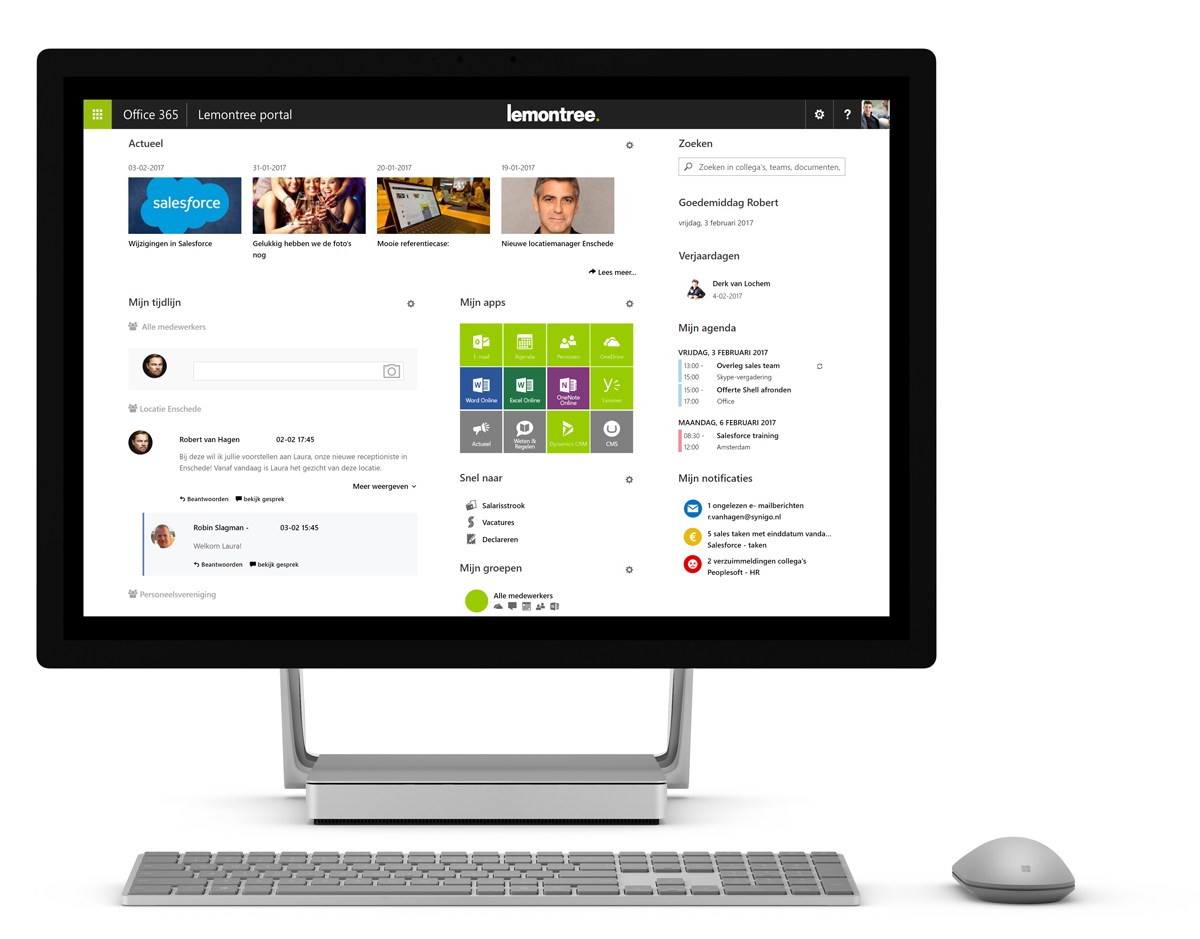
People save everything that is findable
Your staff is probably familiar with this situation: a colleague has been working on a great document that another would like to use – with just a few changes – to gain points with a client. But where is that file? After various search attempts and going through folders, the employee gives up. They try to reach their colleague but he is unavailable. OK, then… for lack of time they just create a new document based on some slides, pages and information they have used with other clients. It’s a familiar phenomenon and it produces two especially annoying results: we waste time by not smartly reusing work, and we don’t offer increasing quality to clients. Thinking smartly about file storage, combined with working in teams, ensures a very simple way of saving and retrieving. But it must be arranged properly.
The same is true for many internal documents. Can you find HR and finance documents in no time?
A quick test
Look for the following documents:
- your lease contract,
- a declaration form,
- your leave hours and your last payslip.
Be honest: how long did this take you? How much time could you have saved if these types of documents were immediately visible on an internal web page set up ahead of time?
We’ll create a ‘straitjacket workplace’: then everyone will have a fine environment
What you sometimes come across is the barricaded workplace. One size fits all. Safe, economical to manage, and idiot-proof. Sounds good from an ICT perspective and also definitely justifiable in terms of costs. But people must be able to do their work functionally, and that work is different (each time) for a marketer, a financial employee or for a sales, HR or customer-service employee. Let alone in different sectors, such as healthcare, education, business services or logistics. Usually, the one-size-fits-all workplace does not really fit at all. What does work is devising good standard solutions and integrating these in a dashboard that can be customized for each employee. This allows the employee to set up his or her environment themselves and, at the same time, make use of smart and well thought-out standards so that he/she can collaborate efficiently and improve productivity.
My people are really concerned about security and the General Data Protection Regulation
Your people undoubtedly know all about working safely: they have set up multi-factor authentication (MFA) themselves and encrypted all the information in their workplace. They will certainly never include client information in an email and they maintain a brilliant password policy. Unfortunately, what we see in practice is that security can go wrong in the most painful ways. That’s why a workplace solution must pay maximum attention to issues such as malware, mobile device management, encryption, MFA and a good password policy. And, of course, measures for keeping out uninvited users and scripts. All very important aspects of a modern workplace.
All of the above points can be addressed with a good workplace concept. For example, in OneDesk Mobile we have paid a great amount of attention to providing an easy-to-use workplace including standards that save a great deal of time and that work very safely. You can use this concept to solve the above problems but, of course, you can also let it be your inspiration for setting up your own productive workplace.
The Dutch version of this blogarticle "Een werkplek die het werken ondersteunt" can be downloaded here.