Using Flipgrid
Recently I visited Microsoft Headquarters in Seattle. I got this chance because Synigo is one its Education Partners, and we were invited at the Global Education Summit. During Steve Liffick's keynote, I learned about Flipgrid, a recent acquisition by Microsoft.
Flipgrid is a platform to learn by sharing videos. I immediately downloaded the app and played a bit with it. My first thoughts were, looks nice and is easy to use. But not for me as a professional working for a company. Flipgrid is an educational tool to raise a question and let your students answer by making videos. For sure I would have used it when I was at college .... a long time ago.
Several months later I saw my daughter (8 years) taking care for caterpillars. Combined with her desire to make vlogs on Youtube (about... herself), I found a solution in Flipgrid. A safe place where she can explain what she observes, without giving her parents the anxiety of sharing too much on YouTube.
Make a grid
I signed up at Flipgrid and created a grid. A grid is your own space, like your class or community. In my case it is a family theme, namely butterflies. Flipgrid supports educator, student and guest accounts. I started as an educator.
A nice feature is that you can configure the domains that are allowed to participate in your Flipgrid.
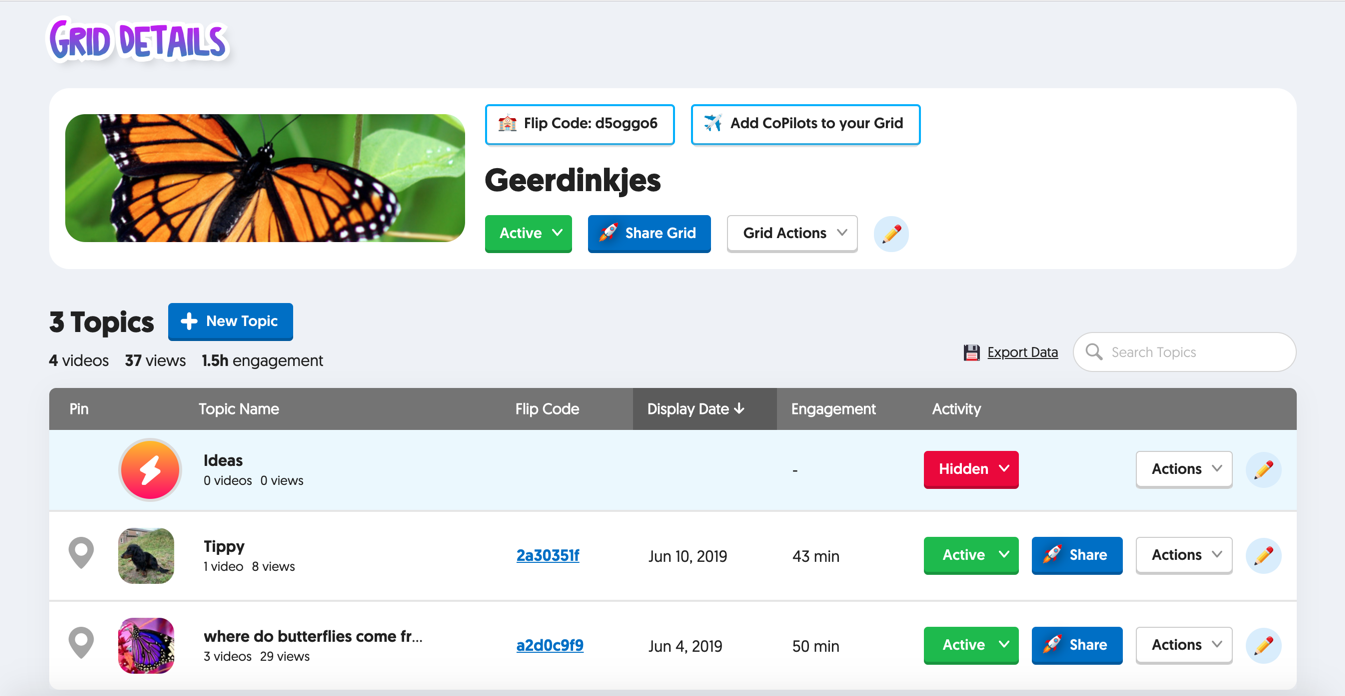
Overview of a (Flip)grid
Within your Grid you start topics.
Start a topic
Within a grid you create one or more topics. A topic is a particular subject or research question your members (or kids:-) will delve into. So I created a topic, "where do butterflies come from". I added a description and a selfie-video. Although it is not my thing to make selfie videos, it is fun to do this on Flipgrid.
Moreover, the video is important because it explains the assignment or purpose of this topic. A good video triggers students/kids/members to respond with their own videos.
A nice feature of Flipgrid is that you decide on the max time these videos are allowed.
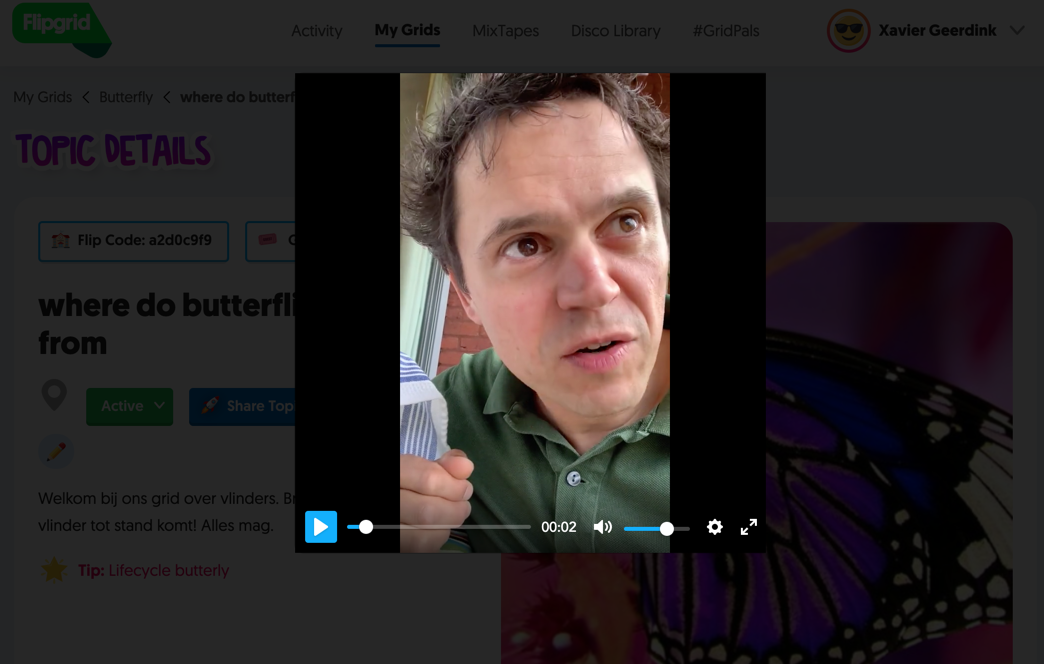
Checking my intro topic video (take 4:-)
Invite your guests or students
Flipgrid gives you an url or (QR) code that you can share with your students in order for them to join. I shared the flip grid code. A QR code is easy to print and share with e.g. your class.
It is al about making videos, so the + button is the biggest.
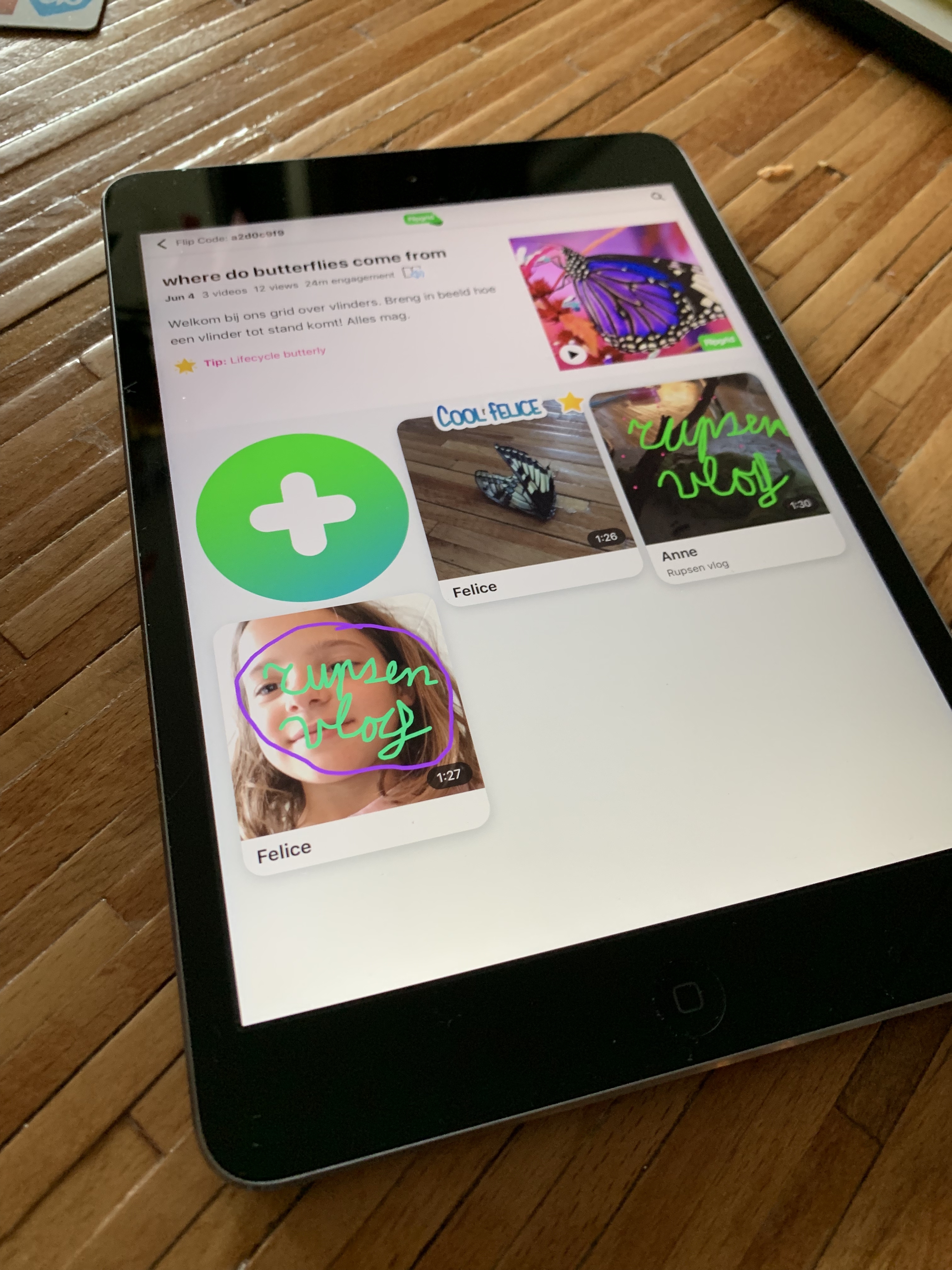
The student view on Flipgrid.
Responding with video
The whole idea of Flipgrid is that others respond with their own videos. I gave my daughter an iPad and access to a topic and off she went. She immediately understood how to add, create and change the videos about her caterpillars and butterflies.



Adding color to your video
Educator response
The Educator receives notifications each time a student or guest adds a video. It is fun to review the videos, leave comments, and grade the video. I liked to add a vibe, a colorful text at the top of a video.
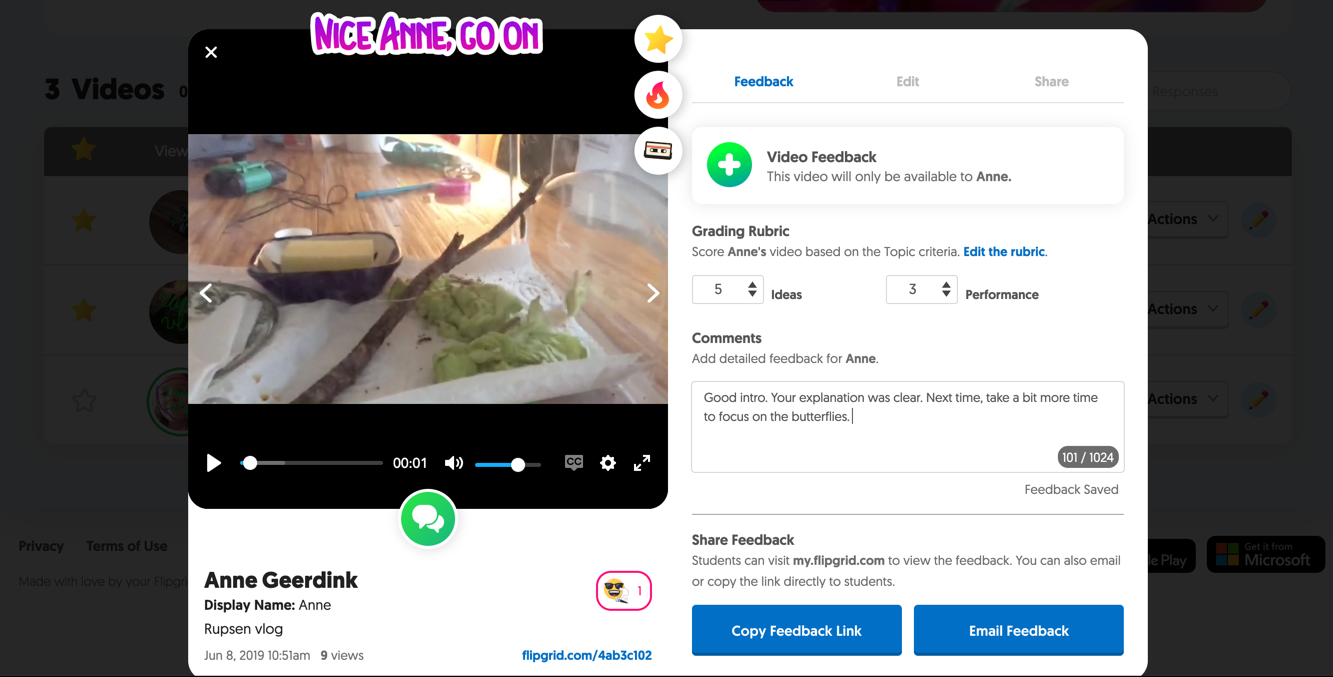
Review a video, add a vibe and grade the video
User Experience of Flipgrid
The User Experience fo Flipgrid is simple, colorful and solely focussed on sharing videos.
Creativity
The nice thing about Flipgrid is that it stimulates kids/members to think through their story. It helps them to tell a story and make a video of a subject (sound, light, focus etc). It stimulates their documentary skills because they see how other members perform.
Finally, it is nice to see the creativity that, in my case kids, put into the videos. Creativity about new topics, things to learn and present it to others. But with one major advantage, I (as a parent) decide who participates.
Showcase on Synigo Pulse
I embedded our Flipgrid on Synigo Pulse (my digital workplace), to ensure everybody sees the new responses.
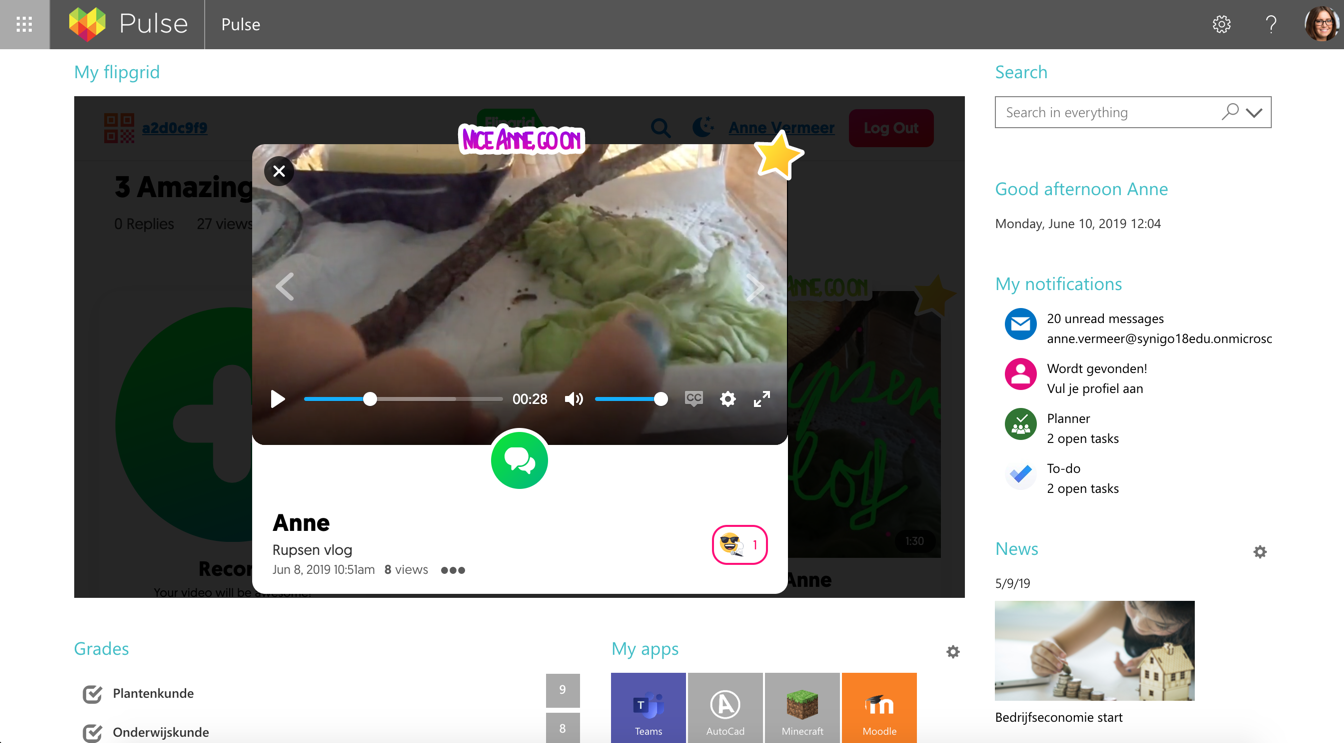
Embed Flipgrid on your Synigo Pulse for Office 365
Go for it! Feel free to get in touch with me for questions, x.geerdink (a) synigo.nl