Using your applications single sign-on on social intranet
A functional, pretty non-technical guide on how to use Single Sign-on to your application. In this blogpost I would like to share with you an easy way to make your applications available using Single Sign-on. Many clients ask for this feature on their intranet and digital workplace. To be sure, the fact that I (as a consultant) write about this, demonstrates how easy single sign-on has become. Thank you Microsoft. It's such a great feature that makes my life easier each and everyday.
I have many applications, Linkedin, Google, Moneybird, Mailchimp, Spotify, Toggle etc. And I forget my credentials quite often, forced by identity providers to make my passwords terrifyingly complex. On a regular day login in to my applications costs me a lot of time, especially when I work on a different computer or start a new browser (after a cleanup of my browser history).
So, please take notice of the great feature of Azure AD to add your applications: ranging from common to custom webapplications (such as an old intranet). Note that you need a special license from Microsoft to add custom SSO scenarios.
Steps to enable Single sign-on
The steps covered in this video:
- Go to your Azure AD
- Add a business application
- Choose how to login to your application
- Copy the url to your My Apps – paste the new URL in Synigo Pulse CMS
- Open this URL in your browser and install the extension.
Background
In the past when a client asked me to access applications single sign-on on his intranet, I responded carefully. The reason was the complexity of making applications work with the regular credentials of a user, say his business e-mail and password. My technical team warned me about the complexities of identity management and single sign-on scenarios. I still remember a project that overshoot budget with 10 days because of the intricacies of federating identities. So when one my colleagues told me about the Single Sign-on capabilities of Azure AD I nodded wary. Not anymore!
Hopefully you experience the same advantages like me. Yes, I realize this out-of-box method of Azure will not be applicable to all organizations. However, it is a great starting point. You can read more about the technical details here.