Work smarter? Link all your applications in one workplace
“Everyone knew that it wasn’t possible. Until someone came along who didn’t know that.” That’s our motto for helping organizations become more productive. Whoever isn’t curious about doing things better will never improve themselves. That’s why many companies are still in the 1990s in terms of how they work: they offer access to email, Office applications and business applications (such as CRM, ERP, the educational system and the electronic customer file) and think that’s enough. One size fits all.
Too many applications, too little overview
They assume that employees know which application they should use for which task, that they understand all the functionalities, and that they also think about how they can perform a task in the most efficient way. In practice, people are creatures of habit, so they still email internal recipients even if it’s much more handy to put a document in a portal or notify a colleague through the ERP or CRM system that they must act on something. And the result? Information is fragmented, you have to use a multitude of systems for just one task, and there is no overview. If you see how often users struggle to get the right information, you almost feel sorry for them. In most organizations the work pressure is sky-high, and that is partly due to inefficient processes.
Fight the fragmentation
But how do you do it better? By making the workspace an integrated environment where all tasks, actions, push messages and communication come together. For example, you coordinate the workspace with an individual employee’s work: the context, the role and the tasks that someone must perform. This seems complicated but you can make use of the integration possibilities many business applications have for obtaining information. Your work portal then becomes a cockpit for tasks that you as user can or must perform in the many business applications. Without this integration, the fragmentation remains.
Coordinate with the needs of individual employees
If you really want to increase productivity in your organization, let go of the one-size-fits-all idea and really get to know what an individual employee needs to do his or her work. Then you’ll realize that customizing a workspace is nothing more or less than creating interfaces between the primary applications that someone uses and his or her digital work environment. If you approach it this way, everyone will have a customized workspace that matches their needs.