Case Study: Adopting Collaborative Working
I work with a team that is spread across the country. One of my greatest concerns is for them to feel my presence close enough and know that I’ve got their back whenever they need me, even though we may be miles apart. I think of my role in the way a mother with children spread across the country does – striving to keep in touch with each one of them on a daily basis, for support and guidance, with each child being unique in their own way.
My role requires that I keep Management informed on Field Operations on a weekly basis or whenever obliged. The Field Operations Team (FOT) are vital to any organization - like an engine that propels the vehicle forward, without which the vehicle stalls. We had envisioned a tool that has a common working space and had even started using Dropbox for tracking our various tasks, but with time, this got full and had its own challenges. We were famously known as the team that uses Excel.
One of my greatest concerns is for the team to feel my presence close enough. Angela Kamakil Siteyi
So, when I got the message that a training had been scheduled on a tool that is meant to bring teams together, my thoughts were “this is the solution that we’d been searching for”. We did not have a system that tracked our field activities. I was used to creating weekly work plans on excel worksheets for each individual. Due to the dynamics of my team’s work, they’d share their weekly work plan by Thursday of each week for my approval. Since this tool was on Excel and on Dropbox, one of its challenges was that only one person could work on it at any one time – thereby creating lots of delays.
After a group training on Pamoja (red. Synigo Pulse + Office 365), I requested to have a one on one session with Perle Laouenan-Catchpole (International marketing, product owner) to explain the dynamics of my team. She took me through ways that I could use Pamoja to support my team and ensure efficiency. Once I had understood how Pamoja works, I knew, we had to immediately adapt it. There were no two ways about it.
So after my meeting with Perle, I immediately wrote to my team. From that day on, I was moving all our working tools to Pamoja and if anyone had challenges on using it, I was available to help them. I had personalized sessions with some of my team members to demystify this platform, like mentioned earlier, each child is unique in their own way. There are those that will embrace change very fast, while others you will have to handhold and encourage. All my communications to the team from then would be on the Field Operations Team Group which is on Pamoja.
Change way of working
We had to change the way we work. After all, one of the strategies this year is Operational Excellence, what better way to enforce that, than by using Pamoja. Now, it’s very easy for us, we draw our workload from the planner in the database onto the monthly work plan on Pamoja. We are now able to do forward planning.
Here is how Pamoja has benefited my team:
- We find it useful as a place for sharing new ideas.
- We get to know what is happening in various countries and we also share what we do on the platform.
- The FOT group has been key to my team.
- Pamoja is our central working space, e.g. the team is able to upload their field activities on the work plans in the Field Operations Team group in Pamoja. I am able to review and approve the same and give guidance.
- Having a central working space helps me in tracking the team’s performance in line with individual KPIs. I usually have one-on-one monthly meetings with the files on Pamoja as my reference point. It allows me to review if the planned activities were achieved, if not what were the challenges and the way forward. This elicits conversations on performance management between the team and I. It promotes transparency as well. We also review plans for the following month.
- Our team also uses the group as a central communication point. We upload slides, minutes and write ups from our teams. These documents would in the past be lost in e-mails as we had no central depository for our documents.
- Pamoja has enabled formation of a closed group of folders that allows me to give personalized support to individual staff as regards to their KPIs.
- I am able to have a snap shot of my team's movement in field operations as opposed to before where I had to spend a lot of time searching for individual staff movements while in the field. I can confidently tell you in which facility my team member is in at any given time and they can do the same with their colleagues.
- I have been able to create folders in Pamoja with specific instructions to my team on required information or details thus facilitating timely feedback from the team. We usually conduct frequent data cleanup activities. In the past, I would send emails to individual staff, who would later share the feedback in separate emails, where I would have to track and collate the data into one document. Pamoja saves time and promotes efficiencies.
- Pamoja has a mobile App that is user friendly. I can access the platform through my mobile phone.
- The Operations Director is also in the loop of field operations as he is part of the F.O.T group members.
So how did we adopt Pamoja?
My role involves liaising with various departments concerning operationalization of PharmAccess products, while my team is charged with implementation and promoting uptake of these products in the health facilities. I am the point of contact for my team with management. As the link with top management, I have to cascade any developments and updates down to my team for implementation.
I had personalised sessions with some of my team members to demystify this platform. Angela Kamakil Siteyi
At times it is a challenge to stop and adapt a new system which requires time and effort. I realized that Pamoja was offering a solution which would improve efficiency in managing my team. I actioned myself to create time and understand the process and learn this new tool. It was charting into new territory.
Medics, limited IT skills and champions
I had to reach out to Perle, who has a good understanding of the system. Having understood the system, I was then able to reach out to my team and encourage them. Migrating all our operational activities to this platform meant it was the only working space that we had. The team had no option but to adopt it. It was a learning curve in the beginning with the team who are all medics with limited IT skills. I had to use a coaching approach with them. This was enhanced when they appreciated the benefits of the platform.
Identifying a champion among the team helped drive this point. The champion kept the team engaged by posting updates of various activities in the country on the platform. It made them believe that it is indeed doable. Pamoja promotes collaboration, team work and demystifies work assignments. When one receives an email from the Pamoja FOT group, it promotes the sense of collaboration and team effort.
So to sum up, adaption of Pamoja for us was a team effort. I therefore encourage other teams to consider using this platform as it makes team management efficient and friendly.
Author: Angela Kamakil Siteyi, Operations Manager- PharmAccess Kenya